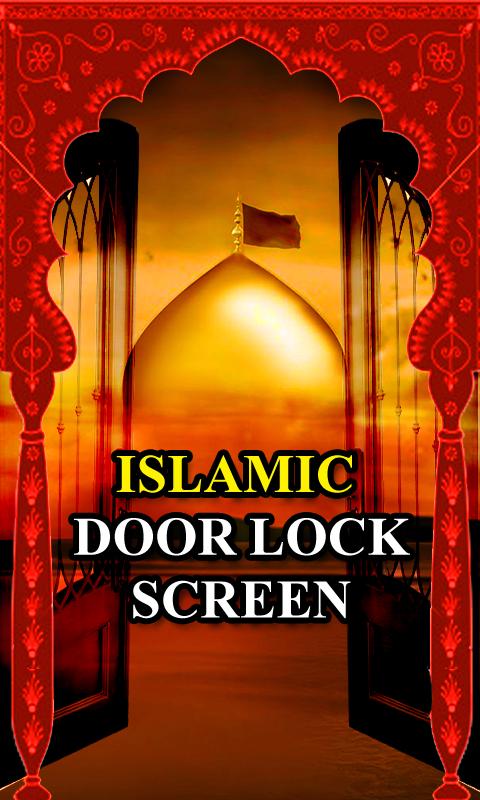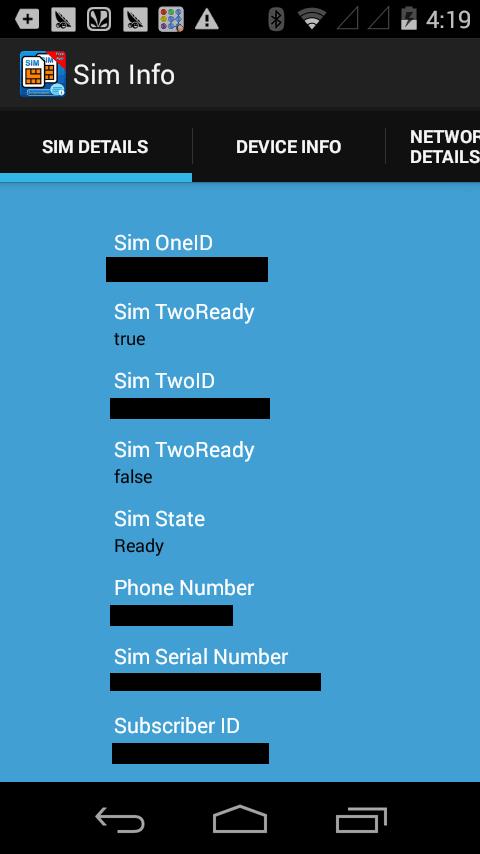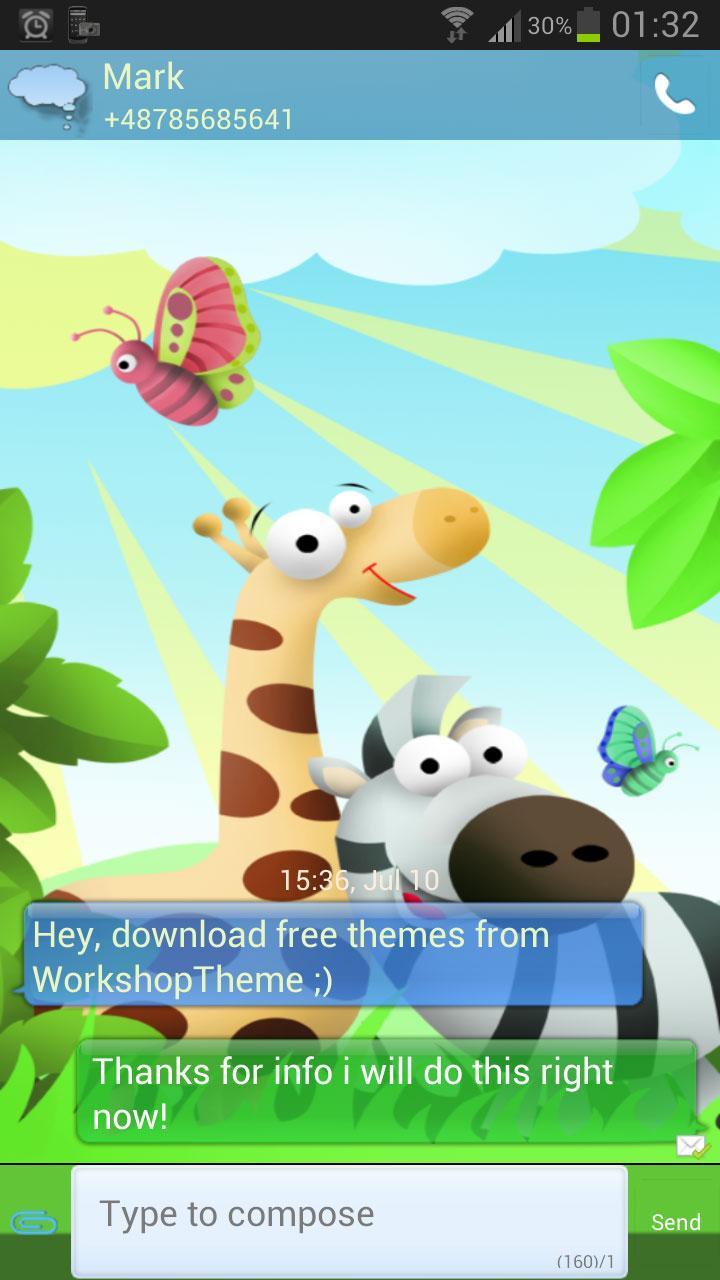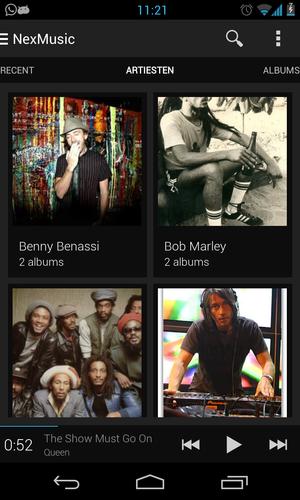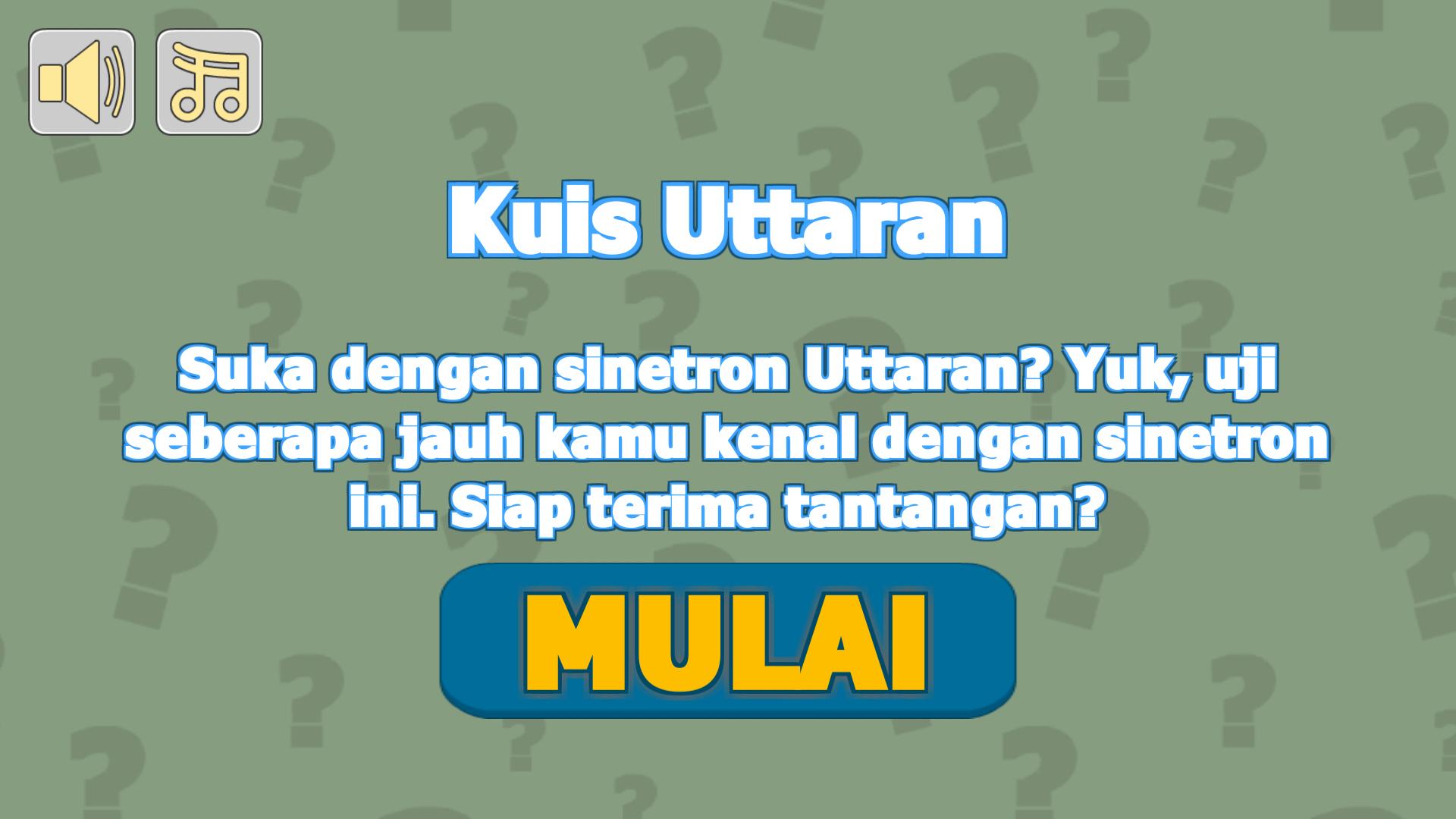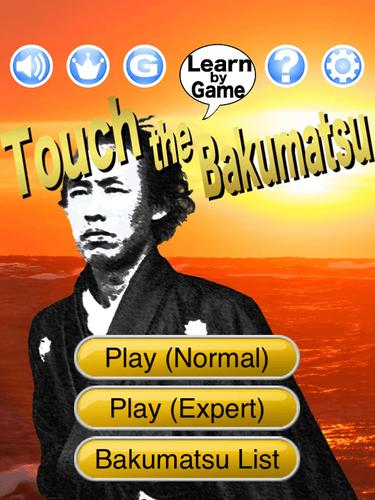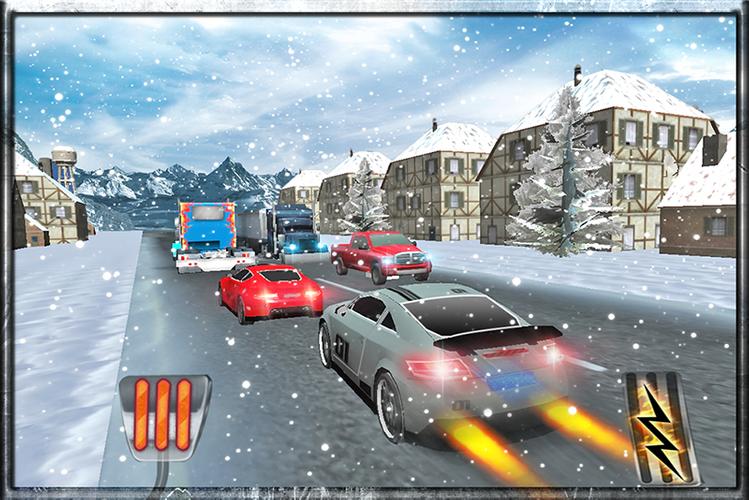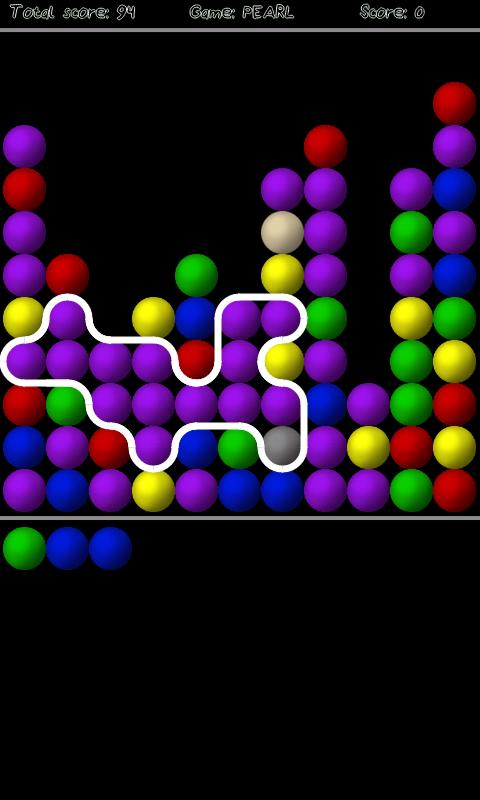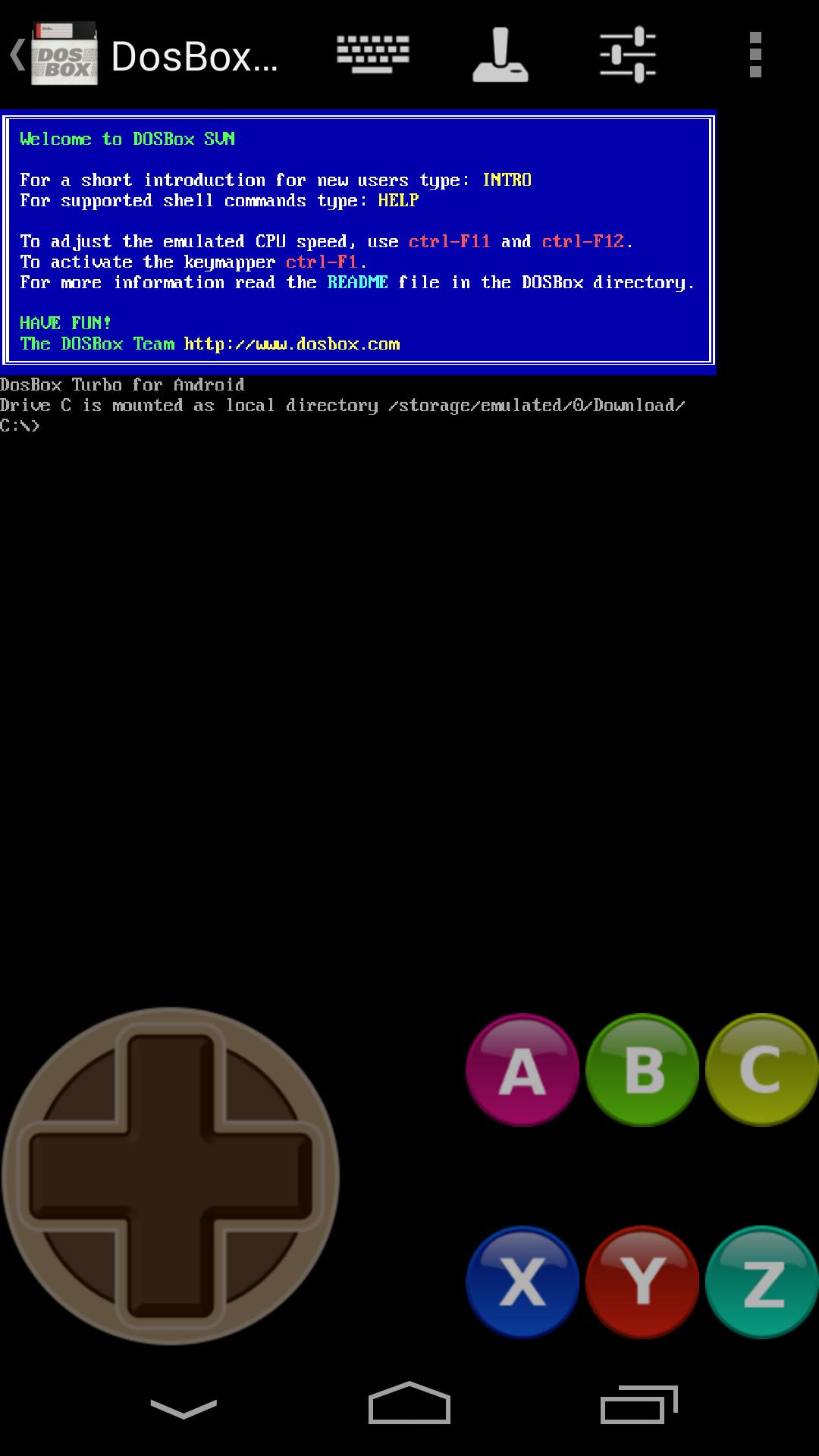
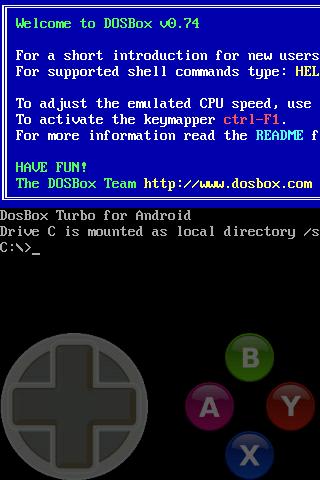
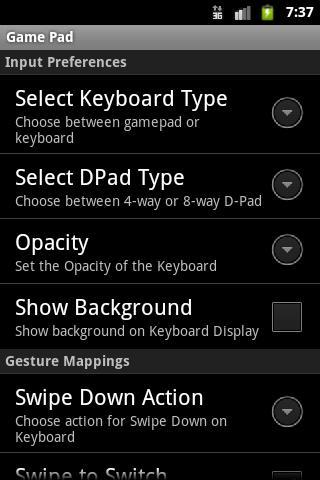
Free Virtual GamePad & keyboard for playing games.
The only 100% FREE GamePad keyboard for playing games. Emulates a simple D-Dpad directional keys / Cursor Keyboard Keys, and four (or six) separate buttons.
Emulate a Game Controller on your phone. Conçu pour une utilisation avec Dosbox Turbo, mais fonctionne avec d'autres émulateurs Android, OnLive, SplashTop et n'importe quel jeu / application Android qui peut utiliser un clavier (utilise le cadre de méthode d'entrée Android standard).
Caractéristiques:
=========
★ True 8-Way or emulated 8-Way Directional Pad
★ Permanent Notification Setting to allow use in any App/Game
★ Custom Mappable 8-way DPad
★ 4 or 6 extra mappable buttons + directional pad
★ DosBox Turbo / Xbox360 mode Controller emulation
★ ESC and Function Keys (F1-F12)
★ Re-Map A,B,X,Y,C,Z buttons to Different Keys
★ Multi-Touch capable (depends on phone hardware)
★ Built in Transparent Keyboard
★ Uses standard Android Input Method (IME)
★ Configurable Transparency Levels
★ Swipe Left/Right to switch from Keyboard to GamePad
★ Swipe Down for Settings
★ Configurable Swipe Gestures
To Use:
=======
After installation, Enable "Game Pad" in the Android Settings->Keyboards section.
Choose "Game Pad" as the Input Method.
** Remarque: Si le jeu / l'application ne prend pas en charge l'utilisation de la méthode d'entrée Android standard (c.-à-d. Le clavier) comme méthode d'entrée, accédez au menu des paramètres et activez la "notification permanente". Launch GamePad Keyboard once to start the notification. Then start your game and drag down the notification area. By clicking on notification icon, GamePad Keyboard will be displayed.